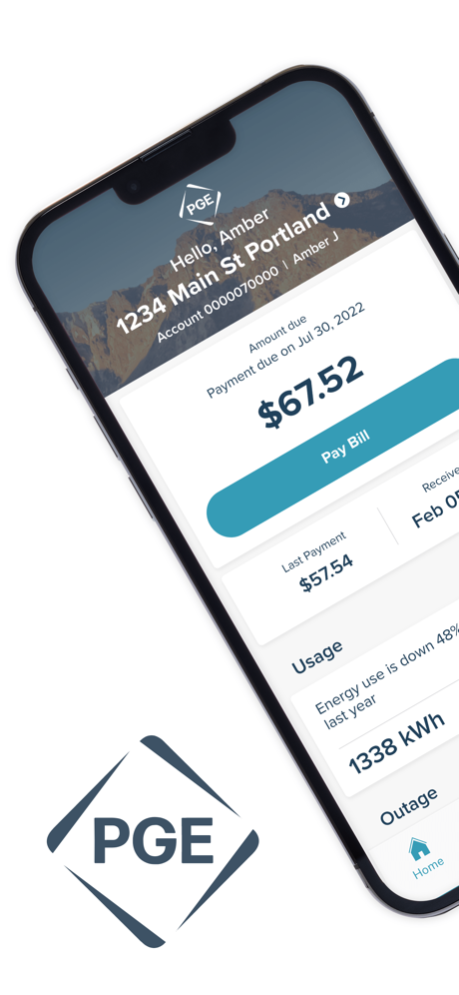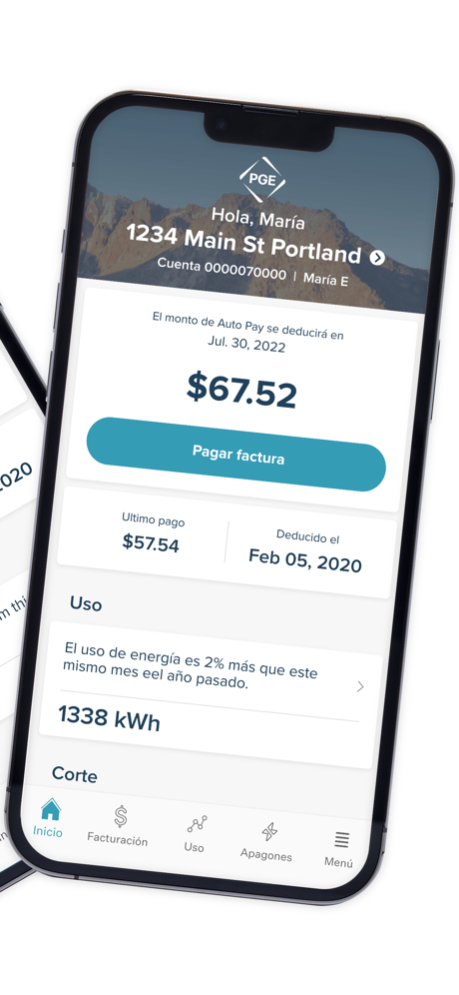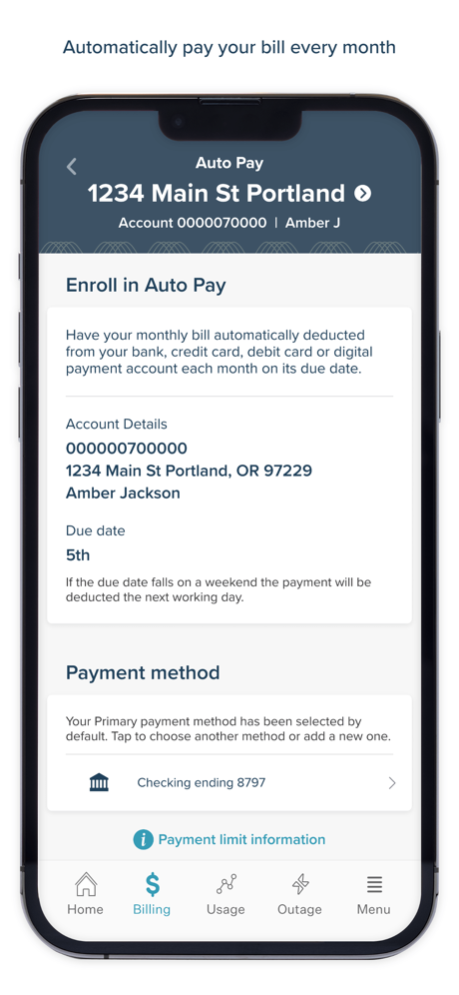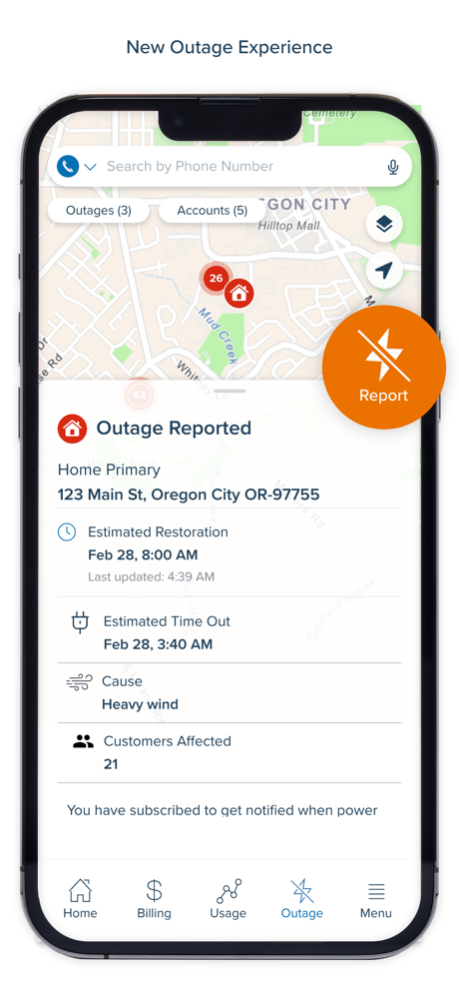Portland General Electric 7.4.6
Free Version
Publisher Description
The PGE app makes it easy to stay connected with timely updates, information and more. With just a few taps, you can see how your energy use changes, make a payment, report power outages and more. PGE customers with existing online accounts can log right in, and new users can quickly sign up to access these features on the go:
Manage your account
• Get paperless bills, pay or schedule a future payment with your preferred method: credit/debit card, bank account, PayPal, Apple Pay or AmazonPay
• Sign up and manage your Auto Pay
• Set up a payment plan
• Make a payment without saving the payment method
• Select your payment due date
• Choose the alerts you want
• View your message alerts
• View your account balance and history
• Easily switch between accounts
• Report an issue with a photo/video attached
Monitor your energy
• Track your electric use, see trends and get notified of changes in use
• Learn about ways to save money and conserve energy
Outage Information
• Quickly report power outages, get restoration updates and text alerts
• Access our outage map (No account login or sign up required)
Please note that data charges may apply for notifications. Fees may apply for debit and credit card payments
Sep 30, 2023
Version 7.4.6
Bug fixes
About Portland General Electric
Portland General Electric is a free app for iOS published in the System Maintenance list of apps, part of System Utilities.
The company that develops Portland General Electric is Portland General Electric Company. The latest version released by its developer is 7.4.6.
To install Portland General Electric on your iOS device, just click the green Continue To App button above to start the installation process. The app is listed on our website since 2023-09-30 and was downloaded 0 times. We have already checked if the download link is safe, however for your own protection we recommend that you scan the downloaded app with your antivirus. Your antivirus may detect the Portland General Electric as malware if the download link is broken.
How to install Portland General Electric on your iOS device:
- Click on the Continue To App button on our website. This will redirect you to the App Store.
- Once the Portland General Electric is shown in the iTunes listing of your iOS device, you can start its download and installation. Tap on the GET button to the right of the app to start downloading it.
- If you are not logged-in the iOS appstore app, you'll be prompted for your your Apple ID and/or password.
- After Portland General Electric is downloaded, you'll see an INSTALL button to the right. Tap on it to start the actual installation of the iOS app.
- Once installation is finished you can tap on the OPEN button to start it. Its icon will also be added to your device home screen.